I love this quote…
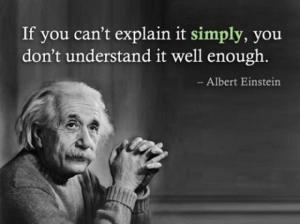 We have a ton of tools at our disposal when working with buyers and sellers. There are a ton of agents out there that want to work with those same buyers and sellers.
We have a ton of tools at our disposal when working with buyers and sellers. There are a ton of agents out there that want to work with those same buyers and sellers.
If these buyers and sellers were to ask you “If I choose you, what’s in it for me?” could you give them a simple answer that would make them pick you?
They don’t want all the details. They just want to know that they are better off if you are the agent who is helping them. They just want to know that the tools you have to offer are simple to use. They just want to know that they are able to get the information they want.
So do you know our programs well enough to explain them “simply”?
- Can you explain the functions of your mobile site (or how they get there?)
- Can you explain what information you can provide on a Seller’s Edge report
- Can you explain how a buyer will see all homes listed for sale on your site
- Can you explain how to use the mapping feature for listings or open houses
The list goes on and on… and sets you apart from all the other agents out there!
How do you learn to explain these things “simply”? Take the time and learn the tools from the consumer side. See what your clients will see. Press the buttons they will press. If you could use it and understand it if you were buying or selling, you can explain it to the buyers and sellers you meet.
Don’t keep what sets you apart a secret! Learn to share it with people and make them say “WOW”!

